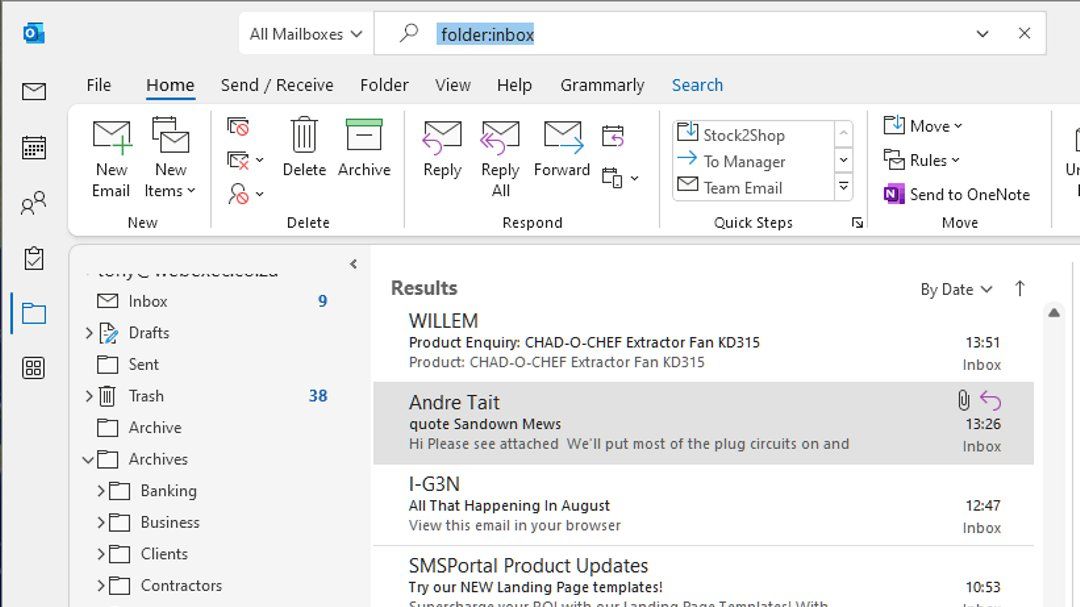Outlook for Mac has it, but for some inexplicable reason, Outlook for Windows doesn’t. Go figure. I mean, what the heck? This is Microsoft, right? Why not look after their own?
Anyway, the “it” in question is unified folders for multiple email accounts. Thunderbird does it beautifully, and it works well, but for those who need it in Outlook, after all these years, it is not there.
But fear not! After much ado, I found a pretty satisfactory workaround. It goes a little something like this (Just modify for the various versions of Outlook):
- Click in the search box and type “folder:inbox” (without the quotes).
- Select All Mailboxes.
And voila! You have a unified folders workaround that is pretty tight. Of course, you can select any folder view such as a unified sent items with “folder:sent”.
Enjoy!